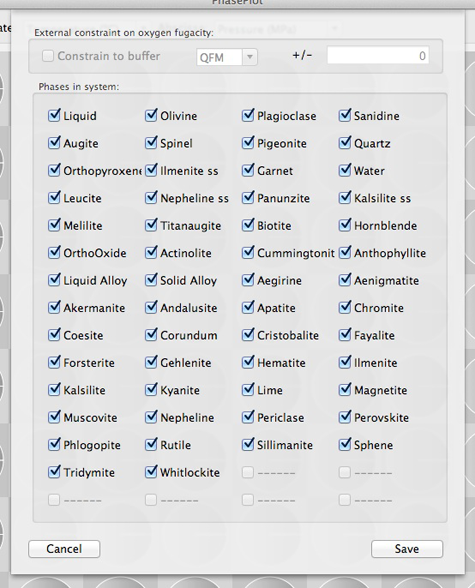Exclude phases
By default all phases are included that are found in the underlying thermodynamic database. The user can exclude phases.
To exclude phases:
- Click
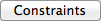 .
. - Under Phases in System, uncheck the phases to be excluded from consideration.
- Click either of the following:
 to close the dialog and implement changes. The changes take effect when the grid is recalculated.
to close the dialog and implement changes. The changes take effect when the grid is recalculated. to close the dialog without implementing changes.
to close the dialog without implementing changes.
Note: External contraint on oxygen fugacity will be enabled in a subsequent release of PhasePlot.