Interface overview
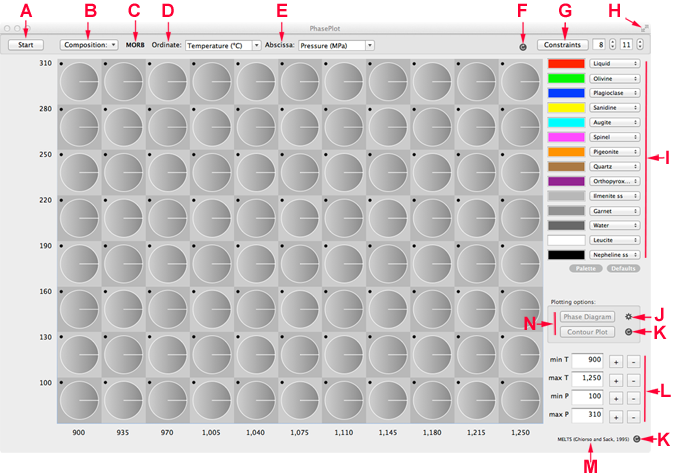
A - Start/Stop
- Initiates or interrupts calculation of phase relations for the specified bulk composition and temperature, pressure grid.
B - Composition popup menu
- Displays a list of reference compositions.
- Only those bulk compositions compatible with the designated database are displayed. See General panel for information on how to change the thermodynamic database selection.
C - Composition popover
- Displays the bulk composition of the system.
- The composition may be altered by typing into the text boxes. If altered, the designator changes to "User defined."
- If the altered composition is outside the range of the specified thermodynamic database, then a beep sounds or an informative alert is displayed.
- Dismiss the popover dialog by clicking anywhere outside its window.
D - Ordinate popup
- Select a property to plot on the x-axis. (Before selecting Entropy, see Advanced features.)
E - Abscissa popup
- Select a property to plot on the y-axis. (Before selecting Volume, see Advanced features.)
F - Clear the display
- Clears the grid display and erases the history of calculation results.
G - Pop up the phase selection dialog
- See Exclude phases.
H - Button for full screen mode
- Bring the mouse pointer to the top of the screen in order to access menus in full screen mode.
- To exit full screen mode, bring the mouse pointer to the upper right-hand corner of the screen and click on the indicated icon.
- You can also access full screen mode by selecting Full Screen Mode from the View menu.
I - Configure phase color palette
- To assign a phase to a color, select that phase from the popup menu associated with that color. The grid display automatically updates. Note that colors are automatically swapped during this process.
- To change the color independently of reassigning the designated phase, click the Palette button, and drag a new color from the palette popup into the rectangular color well that you wish to alter.
- Changes you make persist in subsequent invocations of PhasePlot.
- The Default button restores phase and color assignments back to default values
J - Button to save the image or create a composite
K - Shortcut button to select database
- Allows easy access to Preferences for changing the database.
L - Configure temperature and pressure grid
- Minimum and maximum values may be typed directly into the text boxes. Temperature units are °C, and pressure units are MPa.
- The plus and minus buttons update the associated text box in increments that maintain integral values.
M - Current database display
- The database currently in use. See General panel to change the database.
N - Invoke grid overlay displays
- See Contour plots and Phase diagrams.
