Phase diagrams
The phase diagram display simply contours the zero abundance level of system phases in order to generate a crude phase diagram. This display is preliminary and will be enhanced in a future release. See also Contour plots.
To produce the phase diagram:
- Perform a calculation.
- Under Plotting options, click
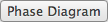 .
.
A phase diagram overlay appears only if results of calculations are visible in the grid cell display. Note that the plot may take a few moments to draw, with computations for each curve being performed in the background. - If you want to configure the overlay, do the following:
- Move the mouse pointer to inside the phase diagram.
A configuration dialog is revealed. (The dialog vanishes once the pointer leaves the phase diagram overlay.) - Select options:
- alpha - Opacity of the overlay, 0 = transparent, 1 = opaque
- minimum - Minimum contour value (blue)
- maximum - Maximum contour value (red)
- interval - Contour interval
- smooth - Smoothing parameter for contour generation. 1 = no smoothing, 10 = maximum smoothing
To close the phase diagram overlay, click ![]() .
.

